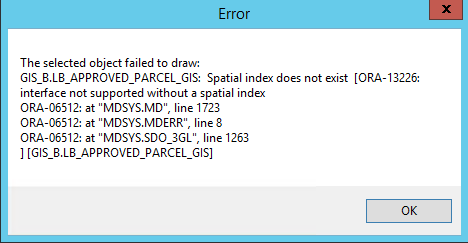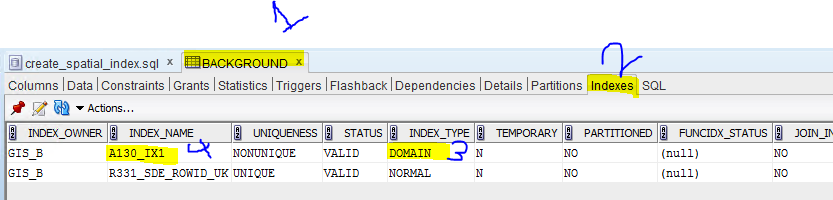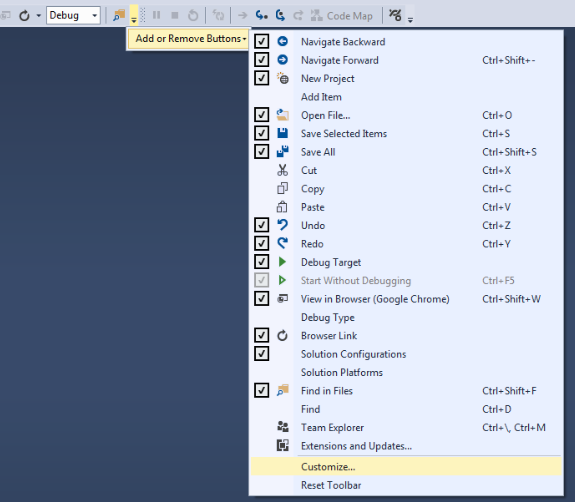EXECUTE SDO_GEOM.VALIDATE_LAYER_WITH_CONTEXT('LB_BLOCKS_GIS','SHAPE','RANDOM_POINT_RESULTS',2);
--CALL SDO_GEOM.VALIDATE_LAYER_WITH_CONTEXT('LB_BUILDINGS_GIS','SHAPE','RANDOM_POINT_RESULTS');
select
*
from
LB_BLOCKS_GIS A, RANDOM_POINT_RESULTS B
where
A.ROWID = B.SDO_ROWID;
select * from RANDOM_POINT_RESULTS;
UPDATE user_sdo_geom_metadata
SET diminfo = ( SELECT MDSYS.SDO_DIM_ARRAY(
MDSYS.SDO_DIM_ELEMENT('X', minx, maxx, 0.001),
MDSYS.SDO_DIM_ELEMENT('Y', miny, maxy, 0.001)) as diminfo
FROM ( SELECT TRUNC( MIN( v.x ) - 1,0) as minx,
ROUND( MAX( v.x ) + 1,0) as maxx,
TRUNC( MIN( v.y ) - 1,0) as miny,
ROUND( MAX( v.y ) + 1,0) as maxy
FROM (SELECT SDO_AGGR_MBR(a.shape) as mbr
FROM LB_QUARTERS_GIS a) b,
TABLE(mdsys.sdo_util.getvertices(b.mbr)) v
)
)
WHERE table_name = 'LB_ROADS_GIS_R';
commit;
delete from user_sdo_geom_metadata
where table_name='LB_ROADS_GIS_R'
;
--MDSYS.SDO_DIM_ARRAY(MDSYS.SDO_DIM_ELEMENT(NULL,152796.6044,154204.896,0.001),MDSYS.SDO_DIM_ELEMENT(NULL,100965.676000001,102023.5385,0.001))
--MDSYS.SDO_DIM_ARRAY(MDSYS.SDO_DIM_ELEMENT('X',152795,154206,0.001),MDSYS.SDO_DIM_ELEMENT('Y',100964,102025,0.001))