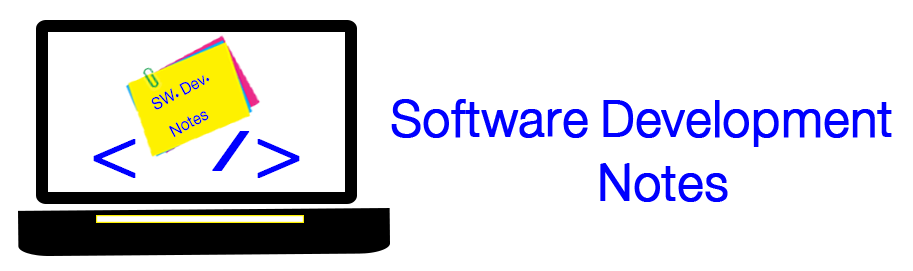update user_sdo_geom_metadata
set DIMINFO=
(
select diminfo from user_sdo_geom_metadata where table_name = upper('LB_INTERNATIAL_BORDERS_GIS')
),
SRID=4326
where table_name like '%VU' ;
Sunday 2 December 2018
Wednesday 1 August 2018
Export html to PDF and Excel
using System;
using System.Web.UI;
using System.Web.UI.WebControls;
using System.IO;
using System.Data;
using GisSolution.App_Code;
using System.Web;
using iTextSharp.text;
using iTextSharp.text.pdf;
using iTextSharp.tool.xml;
using iTextSharp.text.html.simpleparser;
namespace Application
{
public partial class ParcelPoints : Page
{
string BQP_CODE;
const string query = "select رقم_الطلب,
NO_POINT,COORDINATE_X,COORDINATE_Y from IDENTIFY_SUR_POINTS where
BQP_CODE='{0}'";
protected void
Page_Load(object sender, EventArgs e)
{
if (!IsPostBack)
{
BindGrid();
ScriptManager scriptManager =
ScriptManager.GetCurrent(Page);
scriptManager.RegisterPostBackControl(btnExport);
scriptManager.RegisterPostBackControl(btnExportToPDF);
}
}
private void
BindGrid()
{
//if
(string.IsNullOrEmpty(hf_BQP_CODE.Value))
BQP_CODE = Request.QueryString["BQP_CODE"];
hf_BQP_CODE.Value = BQP_CODE;
if (!string.IsNullOrEmpty(BQP_CODE))
{
DBConnection dataAccess = new DBConnection();
using (DataTable dt = dataAccess.GetData(string.Format(query, BQP_CODE)))
{
GV_ParcelsPoints.DataSource
= dt;
GV_ParcelsPoints.DataBind();
}
}
}
protected void
OnPageIndexChanging(object sender,
GridViewPageEventArgs e)
{
GV_ParcelsPoints.PageIndex =
e.NewPageIndex;
BindGrid();
}
protected void
ExportToExcel(object sender,
EventArgs e)
{
if (!string.IsNullOrEmpty(hf_BQP_CODE.Value))
{
DBConnection dataAccess = new DBConnection();
ExportToExcel(dataAccess.GetData(string.Format(query, hf_BQP_CODE.Value)), string.Format(@"Parcel_{0}_Points_{1}", hf_BQP_CODE.Value,DateTime.Now));
}
}
protected void
btnExportToPDF_Click(object sender,
EventArgs e)
{
if (!string.IsNullOrEmpty(hf_BQP_CODE.Value))
{
DBConnection dataAccess = new DBConnection();
ExportGridToPDF(dataAccess.GetData(string.Format(query, hf_BQP_CODE.Value)), string.Format(@"Parcel_{0}_Points_{1}", hf_BQP_CODE.Value, DateTime.Now));
}
}
protected void
ExportToExcel(DataTable tblData, string fileName)
{
HttpContext.Current.Response.AddHeader("content-disposition", "attachment;filename=" + fileName + ".xls");
HttpContext.Current.Response.Cache.SetCacheability(HttpCacheability.NoCache);
HttpContext.Current.Response.Clear();
HttpContext.Current.Response.Buffer
= true;
HttpContext.Current.Response.Charset = "UTF-8";
HttpContext.Current.Response.ContentEncoding =
System.Text.Encoding.UTF8;
HttpContext.Current.Response.ContentType
= "application/vnd.ms-excel";
StringWriter stringWrite = new StringWriter();
HtmlTextWriter htmlWrite =
new HtmlTextWriter(stringWrite);
DataGrid grdExcel = new DataGrid();
grdExcel.AllowPaging = false;
grdExcel.DataSource = tblData;
grdExcel.DataBind();
foreach (DataGridItem i in grdExcel.Items)
{
foreach (TableCell tc in i.Cells)
tc.Attributes.Add("class", "text");
}
grdExcel.RenderControl(htmlWrite);
HttpContext.Current.Response.Write("");
string style = @" ";
HttpContext.Current.Response.Write(style);
HttpContext.Current.Response.Write(stringWrite.ToString());
HttpContext.Current.Response.Flush();
HttpContext.Current.Response.End();
}
private void
ExportGridToPDF(DataTable tblData, string fileName)
{
Response.ContentType = "application/pdf; charset=utf-8\"";
Response.AddHeader("content-disposition", "attachment;filename=UserDetails.pdf");
Response.Cache.SetCacheability(HttpCacheability.NoCache);
StringWriter sw = new StringWriter();
HtmlTextWriter hw = new HtmlTextWriter(sw);
GV_ParcelsPoints.AllowPaging = false;
BindGrid();
int cc=GV_ParcelsPoints.Rows.Count;
GV_ParcelsPoints.RenderControl(hw);
StringReader sr = new StringReader(sw.ToString());
Document pdfDoc = new Document(PageSize.A4, 7f, 7f, 7f,
0f);
HTMLWorker htmlparser = new HTMLWorker(pdfDoc);
PdfWriter.GetInstance(pdfDoc,
Response.OutputStream);
pdfDoc.Open();
htmlparser.Parse(sr);
pdfDoc.Close();
Response.Write(pdfDoc);
Response.End();
}
//Confirms that
an HtmlForm control is rendered for the
//specified
ASP.NET server control at run time.
public override void
VerifyRenderingInServerForm(Control control)
{ }
}
}
Sunday 25 March 2018
SQL Training - 08
DENSE_RANK, With
DENSE_RANK: Returns the rank of rows within the partition of a result set, without any gaps in the ranking
With :Specifies a temporary named result set
With R as
(select salary, DENSE_RANK() over (order by salary desc) as SalaryRank
from Employees
)
select salary from R where R.SalaryRank=1
with Ties
Used when you want to return two or more rows that tie for last place in the limited results set
Like Tawjihi Results,,select top 10 with Ties *
from employees
order by salary
Trigger
Level 1: on Database Level
new query window and type the following
Create trigger
[tr_createTable]
on Database
for Create_Table, Alter_Table, Drop_Table, Table_Rename
as
begin
rollback
Print 'you are prohibited from create, alter, drop, rename a table'
end
GO
ENABLE TRIGGER [tr_createTable] ON DATABASE
DROP TRIGGER
[tr_createTable] ON DATABASE
Level 2: on Table Level
You can use one of the following to insert in Audit via trigger
1-
Create trigger [dbo].[tr_employeeInsert]
on [dbo].[Employees]
for Insert
as
begin
Declare @Id int
Declare @Name varchar(50)
Declare @Salary float
select @Id= id, @Name=_name, @Salary=salary
from inserted
Insert into
Employees_Audit values(@id,@name, @Salary, GETDATE());
end
2-
Create trigger [dbo].[tr_employeeInsert]
on [dbo].[Employees]
for Insert
as
begin
Insert into
Employees_Audit
select id, _name, salary, GETDATE()
from Inserted;
end
You can use one of the following to insert in Audit via trigger and prevent insert using condition
ALTER trigger [dbo].[tr_employeeInsert]
on [dbo].[Employees]
for Insert
as
begin
Declare @Id int
Declare @Name varchar(50)
Declare @Salary float
select @Id= id, @Name=_name, @Salary=salary
from inserted
if(@Salary=0)
begin
RaisError('Invalid salary', 16, 1)
rollback
return
end
Insert into
Employees_Audit values(@id,@name, @Salary, GETDATE(),'Insert');
end
L To insert from view
use instead of insert to override SQL default insert statement
create view [dbo].[vu_emp] as
SELECT Employees.id as empid, Employees._name, Employees.salary, depts.dept
FROM Employees inner JOIN
depts on Employees.deptid= depts.deptid
create TRIGGER [dbo].[tr_inseadofinsert]
ON [dbo].[vu_emp]
instead of insert
AS
BEGIN
declare @deptid int
select @deptid=depts.deptid
from depts inner join inserted on depts.dept=inserted.dept
Insert into
Employees
select _name, salary, @deptid
from inserted
END
Level 3: on Server Level
instead

create trigger
tr_serverlevel
on all server
for create_table
as
begin
select EventData()
end
after clicking on the result link it will open in xml format contains the following
<EVENT_INSTANCE>
<EventType>CREATE_TABLE</EventType>
<PostTime>2018-03-29T08:51:39.217</PostTime>
<SPID>59</SPID>
<ServerName>CI....</ServerName>
<LoginName>MicrosoftAccount\moh...</LoginName>
<UserName>dbo</UserName>
<DatabaseName>Person</DatabaseName>
<SchemaName>dbo</SchemaName>
<ObjectName>test_server_trigger</ObjectName>
<ObjectType>TABLE</ObjectType>
<TSQLCommand>
<SetOptions ANSI_NULLS="ON" ANSI_NULL_DEFAULT="ON" ANSI_PADDING="ON" QUOTED_IDENTIFIER="ON" ENCRYPTED="FALSE" />
<CommandText>create table test_server_trigger( id
int)</CommandText>
</TSQLCommand>
</EVENT_INSTANCE>
No lock and tran
select * from Employees with
(nolock)
begin tran
update Employees set salary=2000
where id=2
update Person
set FName='A-A'
where Id=136
commit tran
Subscribe to:
Posts (Atom)