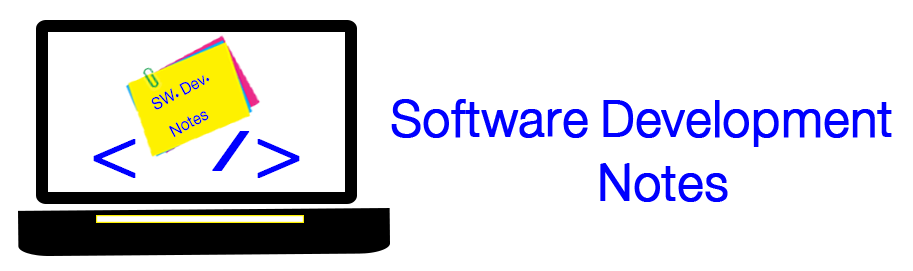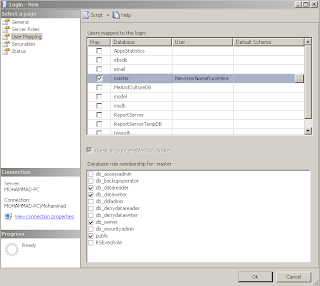How to add GlassFish server to Netbeans and create new domain?
Follow the following Figures
Follow the following Figures
GlsssFish Version
GlassFish Location
GlassFish Domain, the check box "use default Ports" checked unchecke it
To get the server port
You can call any servelt on this server via the server computer IP and GlassFish Server Port which is 28354
Ex: http://43.17.33.9:28354/ServletProject/ServletName
Best Wishes,
Mohammad Abu Hmead