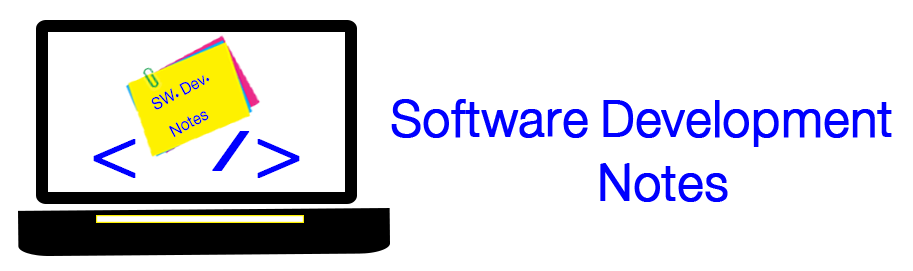1. Go to the slideshare and inspect the source and get the link and use the following code in python
import urllib.request
# URL of the image to be downloaded
# Loop over a range of numbers with a different starting and ending value
for i in range(1, 311):
url = 'https://image.slidesharecdn.com/an14v1consar-160210214304/75/annex-14-icao-arabic-version-'+str(i)+'-2048.jpg'
filename = str(i)+'.jpg'
urllib.request.urlretrieve(url, filename)
Convert the images to pdf using the following code
from reportlab.lib.pagesizes import letter
from reportlab.pdfgen import canvas
from PIL import Image
# List of image filenames to combine
image_files =[]
for i in range(1, 311):
image_files.append(str(i)+'.jpg')
# Create a new PDF file
pdf_file = canvas.Canvas('images.pdf', pagesize=letter)
# Loop over the image files and add them to the PDF
for image_file in image_files:
# Open the image file using PIL
image = Image.open(image_file)
# Calculate the aspect ratio of the image
width, height = image.size
aspect_ratio = height / width
# Add the image to the PDF
pdf_file.setPageSize((letter[0], letter[0] * aspect_ratio))
pdf_file.drawImage(image_file, 0, 0, letter[0], letter[0] * aspect_ratio)
# Add a new page to the PDF for the next image
pdf_file.showPage()
# Save the PDF file
pdf_file.save()