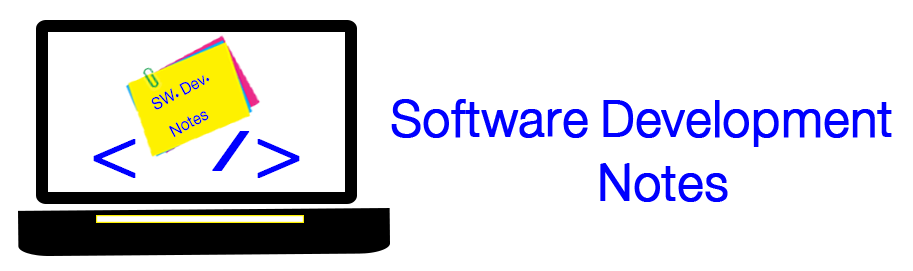Sunday 12 November 2017
SQL Update Table From Table
set Field=wt.Field
from WHRETable wt
where ORIGINAL.PrimaryField= wt.PrimaryField
Tuesday 31 October 2017
How to search in sql for arabic names
to overcome this problem create another field and update it by no Hamza as the following, search in the new field and the original field
update StudentInfo
set FullNameWithoutHamza= REPLACE(REPLACE(FullName,N'إ',N'ا'),N'أ',N'ا')
In select
where FullName like N'%'+@StudentName+'%' or FullNameWithoutHamza like N'%'+@StudentName+'%'
Wednesday 25 October 2017
asp connect to sql and access
<html dir="rtl">
<head runat="server">
<meta charset="utf-8" />
<title>المعادلة والتصديق | الرئيسية
</title>
<!-- CSS -->
<!-- Reset Stylesheet -->
<link rel="stylesheet" href="resources/css/reset.css" type="text/css" />
<!-- Main Stylesheet -->
<link rel="stylesheet" href="resources/css/style.css" type="text/css" />
<!-- Invalid Stylesheet. This makes stuff look pretty. Remove it if you want the CSS completely valid -->
<link rel="stylesheet" href="resources/css/invalid.css" type="text/css" />
</head>
<body>
<div id="body-wrapper">
<form name="searchForm" action="index.asp" method="get">
<div id="sidebar">
<div id="sidebar-wrapper">
<!-- Sidebar with logo and menu -->
<h1 id="sidebar-title"><a href="#">Simpla Admin</a></h1>
<!-- Logo (221px wide) -->
<a href="#">
<img id="logo" src="resources/images/logo.png" alt="Simpla Admin logo" /></a>
<!-- Sidebar Profile links -->
<div id="profile-links">
<div>
<div id="LoginStatus">
<p>
<label id="StatusText" name="StatusText">Ihab</label>
</p>
</div>
<div>
<input type="button" onclick="SignOut" class="button" value="خروج" />
<div class="clear" style="height: 10px;"></div>
<input type="button" class="button" onclick="Register" value="إضافة مستخدم جديد" />
</div>
</div>
</div>
</div>
</div>
<!-- End #sidebar -->
<div id="main-content">
<!-- Main Content Section with everything -->
<!-- Page Head -->
<h2>برنامج المعادلة والتصديق</h2>
<p id="page-intro">ابحث باستخدام الاسم</p>
<div class="content-box-content">
<input type="text" name="txt_fName" placeholder="الاسم الأول" class="text-input align-right marginRigh" />
<input type="text" name="txt_sName" placeholder="اسم الأب" class="text-input align-right marginRigh" />
<input type="text" name="txt_gfName" placeholder="اسم الجد" class="text-input align-right marginRigh" />
<input type="text" name="txt_lName" placeholder="العائلة" class="text-input align-right marginRigh" />
<input type="submit" name="btn_Search" value="بحث" class="shortcut-button align-right marginRigh" />
</div>
<div class="clear"></div>
<div class="content-box-header">
<ul class="content-box-tabs">
<li><a href="#tab1" class="default-tab" style="font-size: 20pt;">النتائج
</a></li>
</ul>
<div class="clear"></div>
</div>
<div class="content-box-content">
<div class="tab-content default-tab" id="tab1">
<table border="1">
<tr>
<th scope="col"><a href="javascript:__doPostBack('GridView1','Sort$seat_id')">رقم الجلوس</a></th>
<th scope="col"><a href="javascript:__doPostBack('GridView1','Sort$f_name')">الاسم الأول</a></th>
<th scope="col"><a href="javascript:__doPostBack('GridView1','Sort$s_name')">اسم الأب</a></th>
<th scope="col"><a href="javascript:__doPostBack('GridView1','Sort$m_name')">اسم الجد</a></th>
<th scope="col"><a href="javascript:__doPostBack('GridView1','Sort$l_name')">العائلة</a></th>
<th scope="col"><a href="javascript:__doPostBack('GridView1','Sort$branch')">فرع التوجيهي</a></th>
<th scope="col"><a href="javascript:__doPostBack('GridView1','Sort$total')">المجموع</a></th>
<th scope="col"><a href="javascript:__doPostBack('GridView1','Sort$avg')">المعدل</a></th>
<th scope="col"><a href="javascript:__doPostBack('GridView1','Sort$school')">المدرسة</a></th>
<th scope="col"><a href="javascript:__doPostBack('GridView1','Sort$place')">السكن</a></th>
<th scope="col"><a href="javascript:__doPostBack('GridView1','Sort$year')">العام </a></th>
<th scope="col"><a href="javascript:__doPostBack('GridView1','Sort$type')">قاعدة البيانات </a></th>
</tr>
<%
dim txt_fName, txt_sName, txt_gfName, txt_lName,selectSQL
txt_fName=request.querystring("txt_fName")
txt_sName=request.querystring("txt_sName")
txt_gfName=request.querystring("txt_gfName")
txt_lName=request.querystring("txt_lName")
if txt_fName <> "" or txt_sName <> "" or txt_gfName <> "" or txt_lName <> "" then
if txt_fName ="" then
txt_fName ="'%'"
else
txt_fName ="'%"+txt_fName+"%'"
end if
if txt_sName ="" then
txt_sName ="'%'"
else
txt_sName ="'%"+txt_sName+"%'"
end if
if txt_gfName ="" then
txt_gfName ="'%'"
else
txt_gfName ="'%"+txt_gfName+"%'"
end if
if txt_lName ="" then
txt_lName ="'%'"
else
txt_lName ="'%"+txt_lName+"%'"
end if
selectSQL="select seat_id, f_name, s_name, m_name, l_name, branch, total, avg, school, place, year FROM students where f_name like "+txt_fName+" and s_name like "+txt_sName+" and m_name like "+txt_gfName+" and l_name like "+txt_lName+""
Dim ConnectionString
Dim ADO
ConnectionString="Provider=Microsoft.Jet.OLEDB.4.0;Data Source=" & Server.MapPath("db/tawjihi.mdb")
Set ADO=Server.CreateObject("ADODB.Connection")
ADO.ConnectionString =ConnectionString
ADO.Open
set rs=ADO.execute(selectSQL)
do while not rs.eof
%>
<tr>
<td>
<%
response.write(rs("seat_id"))
%>
</td>
<td>
<%
response.write(rs("f_name"))
%>
</td>
<td>
<%
response.write(rs("s_name"))
%>
</td>
<td>
<%
response.write(rs("m_name"))
%>
</td>
<td>
<%
response.write(rs("l_name"))
%>
</td>
<td>
<%
response.write(rs("branch"))
%>
</td>
<td>
<%
response.write(rs("total"))
%>
</td>
<td>
<%
response.write(rs("avg"))
%>
</td>
<td>
<%
response.write(rs("school"))
%>
</td>
<td>
<%
response.write(rs("place"))
%>
</td>
<td>
<%
response.write(rs("year"))
%>
</td>
<td>Access DB
</td>
</tr>
<%
rs.movenext
loop
ADO.close
'SQL
selectSQL="select seat_id, f_name, s_name, m_name, l_name, branch, total, avg, school, place, year FROM students where f_name like N"+txt_fName+" and s_name like N"+txt_sName+" and m_name like N"+txt_gfName+" and l_name like N"+txt_lName+""
Dim ConnectionObj, Recordset,strConnectionString
strConnectionString= "Provider='sqloledb';Data Source='IHAB-PC'; User ID='tawjihi'; Password='tawjihi'; Initial Catalog='tawjihi';"
Set ConnectionObj = Server.CreateObject("ADODB.Connection")
Set Recordset = Server.CreateObject("ADODB.Recordset")
'Open the connection to the database
ConnectionObj.Open strConnectionString
'Open the recordset object executing the SQL statement and return records
set Recordset= ConnectionObj.Execute(selectSQL)
'first of all determine whether there are any records
If Recordset.EOF Then
Response.Write("No records returned.")
Else
'if there are records then loop through the fields
Do While NOT Recordset.Eof
%>
<tr>
<td>
<%
response.write(Recordset("seat_id"))
%>
</td>
<td>
<%
response.write(Recordset("f_name"))
%>
</td>
<td>
<%
response.write(Recordset("s_name"))
%>
</td>
<td>
<%
response.write(Recordset("m_name"))
%>
</td>
<td>
<%
response.write(Recordset("l_name"))
%>
</td>
<td>
<%
response.write(Recordset("branch"))
%>
</td>
<td>
<%
response.write(Recordset("total"))
%>
</td>
<td>
<%
response.write(Recordset("avg"))
%>
</td>
<td>
<%
response.write(Recordset("school"))
%>
</td>
<td>
<%
response.write(Recordset("place"))
%>
</td>
<td>
<%
response.write(Recordset("year"))
%>
</td>
<td>SQL DB
</td>
</tr>
<%
Recordset.MoveNext
Loop
End If
Recordset.Close
Set Recordset=nothing
ConnectionObj.Close
Set ConnectionObj=nothing
end if
%>
</table>
</div>
<!-- End #tab1 -->
</div>
<!-- End .content-box-content -->
</div>
<!-- End .content-box -->
<div class="clear"></div>
<div id="footer">
<small>
<!-- Remove this notice or replace it with whatever you want -->
Copyright 2016
</small>
</div>
<!-- End #footer -->
</form>
</div>
<!-- End #main-content -->
<!-- The following CSS create by Ihab Salha Hamdan -->
<style type="text/css">
body {
direction: rtl;
background: none;
color: black;
}
#sidebar {
right: 0;
left: auto;
background: #E8E8E8;
}
#main-content {
margin: 0 260px 0 30px;
}
#sidebar #logo {
width: 100%;
}
ul.shortcut-buttons-set li {
float: right;
}
#body-wrapper {
background: none;
}
ul.content-box-tabs li {
float: right;
}
</style>
</body>
</html>
Monday 27 February 2017
ASP Web Service
- Right click on any folder you want to add the service to it and type the name of it.
- After you hit OK, your code should locks like the following
- To call HelloWorld method from jquery use the following code snippet