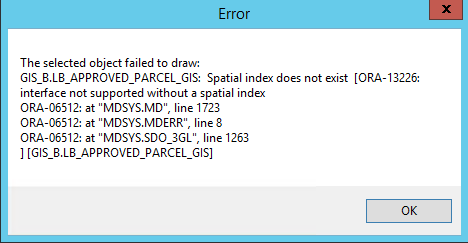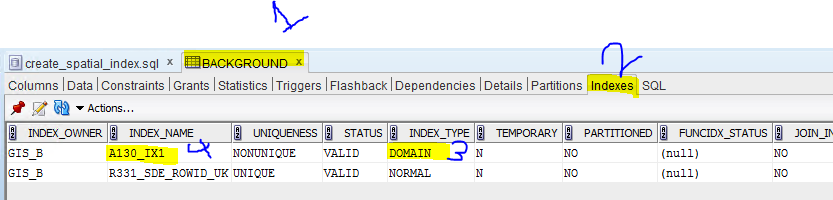To solve the error which is the same as in the previous screenshot follow the following
- Go the table in SQL developer if you use oracle
- Go to the indexes tab
- find the domain index
- get its name
- Create script as the following and refresh you ArcCataloge database connection
DROP indexName ;
CREATE INDEX theSameIndexName ON spatialTableName (geometryColumn) INDEXTYPE IS MDSYS.SPATIAL_INDEX;
Example:
DROP index A130_IX1 ;
CREATE INDEX A130_IX1 ON BACKGROUND (shape) INDEXTYPE IS MDSYS.SPATIAL_INDEX;