How to create new user on MS SQL?
12. Press OK.
13. Right click on Server name -> Properties
14. Press on Security tap and Pick SQL server and windows authentication mode under Server Authentication section. Look @ the figure bellow
Best Wishes,
Mohammad Abu Hmead.
- Open MS Sql Management Studio.
- Log in via Windows Authentication.
- Open Security Folder.
- Open Logins Folder.
- Right Click -> New Login...
- Write the user name.
- Select the Sql Authentication
- Type a password
- Pick the DB which this user should manage.
Look @ the figure bellow
10. Press on User Mapping, Pick the DB which you want this user to manage and select the memberships rules. look at the Figure bellow.
11. The Status Tab should be as the following Figure.
12. Press OK.
13. Right click on Server name -> Properties
14. Press on Security tap and Pick SQL server and windows authentication mode under Server Authentication section. Look @ the figure bellow
Best Wishes,
Mohammad Abu Hmead.


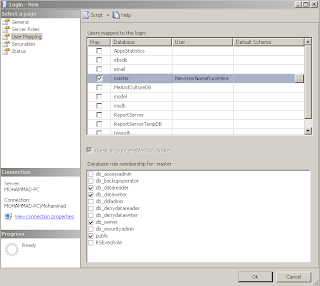


No comments:
Post a Comment